Google’s New Bulk Email Rules: What Marketers Must Do
If email drives revenue for you, Google’s New Bulk Email Rules are now part of your job description. Starting in 2024 and tightening through 2025, Gmail requires bulk senders to authenticate, offer one-click unsubscribe, and keep spam complaints under 0.3%. Miss the mark and you’ll see throttling, spam placement, or outright rejection. Here’s a practical, human guide to staying compliant—without tanking performance.
Also Read: How to start E-mail Marketing in 2025 (A Step-by-step Beginner’s Guid)
What changed
- Authentication is mandatory: Bulk senders (typically >5,000/day) must have SPF, DKIM, and DMARC in place for the From domain. All senders must authenticate; bulk senders must meet the full trio.
- Easy unsubscribe: Marketing/promotional mail must support one-click unsubscribe via the proper List-Unsubscribe headers, and opt-outs must be honored promptly.
- Spam complaint ceiling: Keep user-reported spam <0.3% (measured in Postmaster Tools) or you’ll lose mitigation eligibility and risk rejection. Aim for <0.1% as your safety zone.
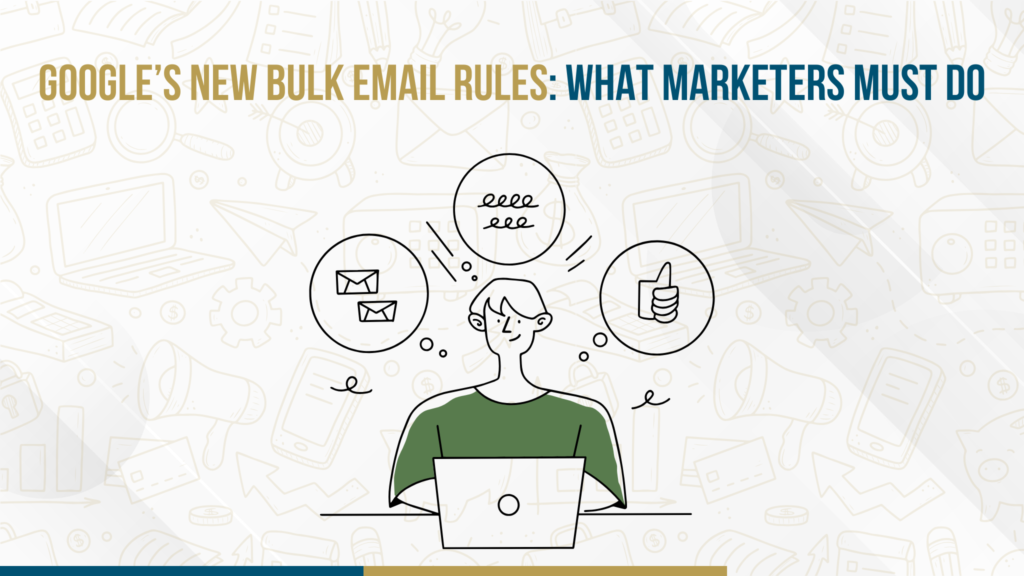
Google’s new bulk email rules are changing how marketers send campaigns—learn what you need to do to stay compliant and effective.
Step-by-step compliance checklist for Google’s New Bulk Email Rules
1) Lock in domain authentication
- SPF: Publish a record that authorizes your ESP’s sending hosts.
- DKIM: Sign all mail; rotate keys periodically.
- DMARC: Start with p=none to monitor, then move to quarantine/reject as confidence grows. Ensure From-domain alignment passes via SPF or DKIM.
2) Add one-click unsubscribe (required for promos)
Include both headers so Gmail can show the native Unsubscribe button:
- List-Unsubscribe-Post: List-Unsubscribe=One-Click
- List-Unsubscribe: <mailto:…>, <https://…>
Honor removals within a couple of days. This reduces spam clicks and boosts reputation.
3) Monitor your spam rate daily
Set up Google Postmaster Tools for your domain(s). If user-reported spam exceeds 0.3%, you’re in the red; below 0.1% is healthy. Triage segments or sources causing spikes (e.g., co-reg lists, cold leads).
4) Fix list quality & consent
- Sunset inactives (e.g., 90–120 days no open/click).
- Confirm opt-ins (at least for risky sources).
- Validate new signups; throttle co-promotions.
Healthy lists = fewer spam complaints.
Searching for the best digital marketing company in Delhi? Let’s make your brand go viral!
5) Improve content signals
- Expectation match: Subject and preview text must reflect the landing experience.
- Readable HTML: Accessible contrast, alt text, and sane code weight.
- Cadence control: Let users downgrade frequency or choose topics instead of all-or-nothing opt-outs.
- Sender identity: Use a stable From name + domain your audience recognizes (not a free mailbox).
6) Build a remediation playbook
When metrics wobble:
- Pause the worst segments.
- Warm on subdomains (e.g., news.example.com) with engaged cohorts first.
- Split traffic across reputable IPs (if allowed by your ESP).
- Audit DNS (SPF lookups <10, DKIM alignment, DMARC policy).
- TLS delivery and correct rDNS/FCrDNS are table stakes.
Sample implementation (copy-to-Jira)
Goal: Comply with Google’s New Bulk Email Rules in 14 days.
Day 1–3: DNS & domain hygiene
- Publish SPF, DKIM; create DMARC (p=none, rua to dashboard).
- Verify alignment for the From domain in staging & prod.
Day 4–6: List-Unsubscribe + footer UX
- Add one-click headers; test in Gmail (native Unsubscribe visible).
- Build preference center: frequency choices + pause for 30 days.
Day 7–10: List quality & cadence
- Suppress chronic non-engagers.
- Move risky sources to low-frequency, plain-text tests.
- Tighten signup validation (honeypot + double opt-in for affiliates).
Day 11–14: Monitoring & guardrails
- Set Postmaster alerts; track spam, domain rep, and IP rep daily.
- Define auto-suppress rules when the complaint rate >0.2% for any segment